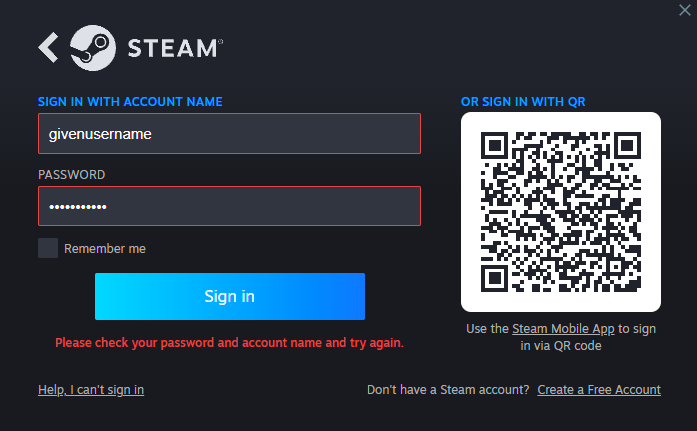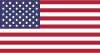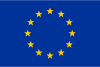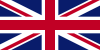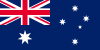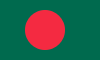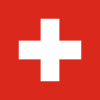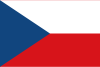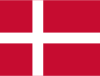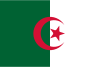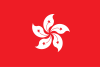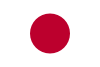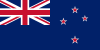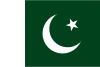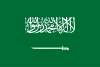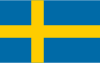If you have any other issues, please check our Frequently Asked Questions(FAQ).
1-) Guard asks for a code
If a Guard code is requested, please contact live support.
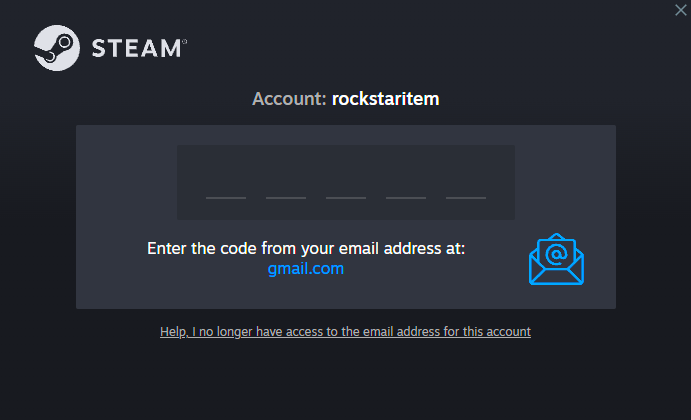
2-) You have an account alert
If you encounter a problem like the one in the screenshot, please do not worry, there is no problem that will affect your gameplay.
![]()
3-) Stream
If ‘Stream’ is visible here, please click on the option next to it and select ‘This computer’.


4-) Family View
If there is a Family PIN on the account, it cannot be shared with anyone due to security reasons. However, this does not prevent you from playing the game. Click here for login steps with Family PIN.

5-) Something went wrong
This is a message due to high traffic. If you try again in 5-10 minutes, the issue should be resolved.

6-) Denuvo Activation Error
If you receive an error like the one shown in this image, it is an activation error. To resolve it, try logging into the game online once every hour. The issue should be resolved within 24 hours. Once you have logged into the game online, the activation will be assigned to your computer. You can then switch to offline mode and continue playing.

7-) Error – Steam
If you see a screen like this, please click on the ‘Continue’ option. One of our users may have forgotten to switch their account to offline mode. After making the necessary adjustments, please ensure that you also set your account to offline mode.

Wrong username or password
If the account information is incorrect, we apologize in advance. Please contact live support; you will receive a response.