Steam Games Login Instructions No Family Pin
heyplays.com2024-08-17T23:11:23+00:00Are you experiencing issues with your account? Please click here.
You must download Steam. If you already have Steam, log out from your own account.
Please log in to Steam using the provided username and password, and be sure to check the ‘Remember Me’ box.

After clicking on Steam, navigate to the Settings section.

In the window that opens, go to the Cloud tab and then disable Steam Cloud.

Navigate to the Remote Play section and disable Remote Play.

Install the game that you purchased.

Enter the game and wait for 30 seconds to 1 minute, then close the game (you can use the Alt+F4 combination or exit from within the game).


Go back to the Steam tab and click on ‘Go Offline…

You’re now ready to play the game, have fun!