How to buy?
1. Before placing order, remember to disable the pop-up, ad blocker of your web browser. Click on the “Add to Cart” button after you have decided on the product to purchase.
*Notice: Please read product details clearly before submitting the payment to avoid further disputes.
Once you’ve added items to your cart, you can apply your discount code if you have one. Afterward, proceed to the checkout page, fill in the required information, and choose your preferred payment method. Finally, click the “Place Order” button to complete your purchase.
Supported Payment Methods:
Credit Cards, Klarna, Bancontact, Clearpay, IDEAL, Google Pay, Przelewy24, Apple Pay, (More methods are being prepared)
*Notice: Payment method availability may vary depending on your country or region. Some options are restricted to local users due to specific rules. For more details, you can select your currency while making a purchase.
You will receive the order number after you have made the payment succesfully. You can check order status by click “My Account” in “Orders”.
Click on “View” will bring you to the order details page.