How to cancel an order and initiate a refund on Heyplays?
Before applying for a refund, please read our refund policy: https://heyplays.com/refund_returns/. We also recommend referring to Heyplays’s order status instructions to understand how to handle cancellations: https://heyplays.com/support-center/orders-and-delivery/docs/how-do-i-track-my-purchase/.
Orders marked as Completed or those with order details already sent and received cannot be refunded, due to the nature of digital products.
For Processing orders, eligible cancellations will receive a Heyplays gift code that can be used on our platform. A $1 processing fee will apply.
Important: Once an order is created, the payment cannot be refunded to a credit or bank card under any circumstances.
How to Initiate an Order Cancellation:
Once submitted, we will review your request and either approve or reject it, providing the reasons for our decision.
Log in to your account.
Go to the Orders section.
Under the View category, click the “Cancel Request” button.
Provide a reason for your cancellation request.