Game won’t start due to ‘Denuvo Activation error’
If you receive an activation error like the one shown in the image, follow these steps to resolve it:
- Log into the Game Online: Try logging into the game online once every hour.
- Wait for 24 Hours: The issue should be resolved within 24 hours.
- Activation Assignment: Once you’ve logged in online, the activation will be assigned to your computer.
- Switch to Offline Mode: After the activation, you can switch to offline mode and continue playing.