I purchased a game with DLC, but the DLC is not showing on my account
In some cases, the DLC name may not appear directly in the game’s title. Please follow these steps to check for the DLC:
Check the DLC settings in the game library:
Click on the game in your library.
Go to the “Settings” icon and look for the “DLC” section.
The DLCs you purchased should be listed there.
Verify the provided account details:
Ensure that you’re logged into the correct account where the game and DLC were purchased.
Contact support if the DLC is missing:
If the DLC is still not visible in the “DLC” section, please reach out to us with your order number and account details.