The purchased account does not have the game
This issue is often caused by the game being in the ‘Hidden’ folder of the account. Please follow these steps to resolve it:
- Check the ‘Hidden’ folder in the game library:
- Log in to the purchased account.
- Go to the library settings and ensure the game isn’t marked as hidden. If it’s hidden, unhide it to access the game.
- Confirm the provided account details:
- Make sure you’re using the correct account credentials provided after your purchase.
- Verify that the username and password match exactly.
- Contact support if the game is still missing:
- If the game does not appear in the library or ‘Hidden’ folder, please reach out to us with your order number and account details.